If your Toshiba laptop starts acting up, such as running slowly on Toshiba laptop freezing and becoming unresponsive, you should fix it right away because things could become worse.
Whether you have a brand-new laptop or a dated Toshiba laptop, your PC will eventually get sluggish.
We will discuss the typical performance concerns for sluggishness or freezing issues of the Toshiba vs. HP laptop in this article, along with the best fixes.
Overheating
Symptom: Computer crashes, freezes
Solution : Your laptop’s performance can suffer from overheating, which also frequently leads to a number of glitches such system crashes and freezing. Every computer produces a lot of heat, but due to their compact design and inadequate ventilation, laptops are particularly prone to overheating. An excessive amount of dust can block air vents, preventing your system from receiving cold air to cool the CPU. Frequently, clearing up these air vents with a cloth or keyboard cleaner will fix overheating problems.
Issue 1: Toshiba Laptop Mouse Frozen
Symptoms: include the pointer on your laptop’s touchpad or an external USB mouse randomly freezing and becoming unresponsive to your movements.
How to unfreeze:
Step 1 : check to see if the touchpad is on. Press the “Fn” and “F9” keys simultaneously (for some Toshiba models, try “F5” by itself as a substitute). The touchpad software can be turned on or off using this keyboard shortcut. See whether it functions.
Step 2 : if the first step fails. Now switch off your computer, unplug the power wire, flip your laptop over, and take out the battery. Replace the battery, re-plug the power line, and then turn on your Toshiba. This ought should make it function.
Issue 2: Temporarily disable your antivirus
Your firewall or antivirus programme may occasionally interfere with your system, causing your laptop to freeze. Disable your firewall for a while to check if the issue persists to see whether that applies to you. (You might need to refer to the manual for your firewall to find out how to disable it.)
If this fixes your issue, you can seek guidance from the firewall’s manufacturer. Alternately, you could set up a different antivirus programme.
How to Reset a Toshiba Laptop
If you wish to erase all of your data and return your computer to its default factory settings, you can reset your Toshiba laptop. Although Toshiba laptops don’t ship with recovery discs, you may always use your computer’s recovery sector to restart your laptop.For Toshiba Laptop Blue Screen Error…
- Before you reset your Toshiba laptop, make sure to backup all of your personal data to an external USB drive or cloud storage platform.
- Turn off your laptop and unplug any USB drives and external mouse you may have.
- Connect a power supply to your Toshiba laptop.
- When your laptop turns on, keep pressing the F12 key until the Boot Menu screen shows.
- The phrase “HDD Recovery” can be found and highlighted using the arrow keys.
Conclusion
We hope you like this short. You can contact Visiontechnews. Our experts are available for you 24*7 hours. This is our one dream. So that we can solve your problem in the best way. You can visit our website and get help from us. We would be very glad to be able to assist you. Thank you ……..








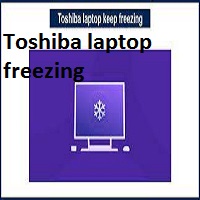



Add Comment