Are you having a need to backup Thunderbird email data to Outlook on Mac directly? Then not to take worries anymore because MacMister Thunderbird Converter has a solution for all your problems!
Thunderbird and Outlook are popular emailing programs of Mac OS. Therefore, many users frequently migrates from Thunderbird to Outlook and Outlook to Thunderbird. So, the Thunderbird to Outlook migration is completely normal for Mac users. However, the issue arises when a user need to access Thunderbird data in Outlook application. Undoubtedly, Thunderbird and Outlook contains similar functioning but they differ in file types. Thunderbird uses MBOX file type for store all user emails list whereas Outlook for Windows and Outlook for Mac uses PST and OLM to save user account mailboxes. Thus, users who are moving to Outlook from Thunderbird need to perform the migration to read Thunderbird emails in Microsoft Outlook.
However, in the blog we have discussed an appropriate and suitable way that will help users to backup Thunderbird email data into Outlook for Mac and Windows supported file formats. There are different approaches available but they don’t give any guarantee of accurate migration. So, it is important to always use the certified solution when think to backup important data from one email platform to another.
How to Backup Thunderbird Email Data to Outlook for Mac & Windows?
Thunderbird Converter for Mac is a beneficial solution for those who needs to directly backup Thunderbird email data to Outlook for Mac and Windows. The software provides the option to transfer Thunderbird mailboxes to OLM as well as PST. Moreover, the three step implementation save the time of users and completes the entire backup in minimal time without resulting in data loss.
The Mac Thunderbird Converter application is equipped with an intuitive GUI and numerous saving options with the help of which technical and non-technical users can carry out the desired output. Also, one can check and experience the entire software functioning by downloading the trial edition.
Steps to Backup Thunderbird Email Data to Outlook for Mac and Windows
Follow the steps mentioned and effortlessly save Thunderbird email data to Microsoft Outlook –
Step 1. Run Thunderbird Converter on macOS.
Step 2. Choose the desired option from the list appearing and click on Next.
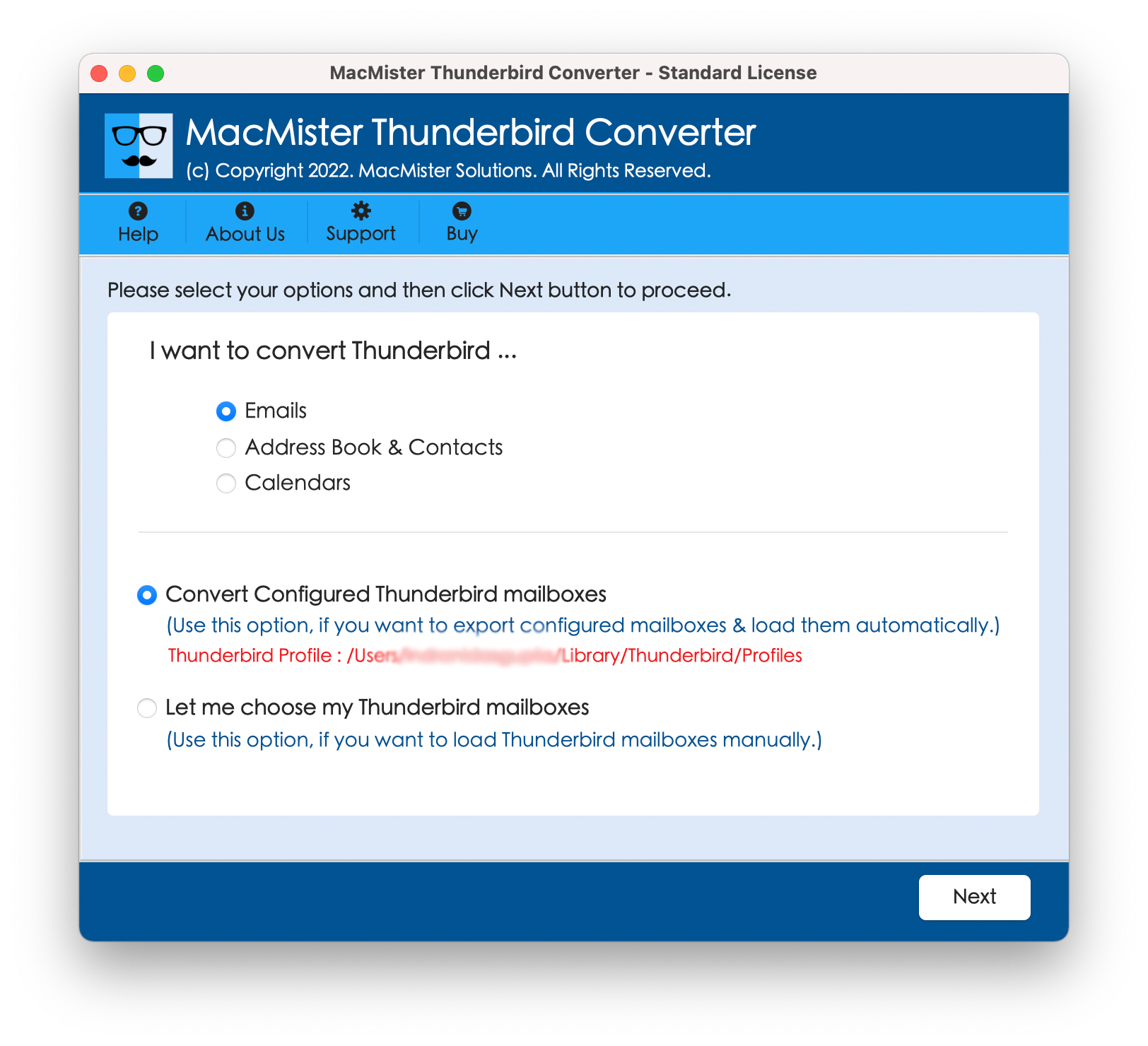
Step 3. Thunderbird mailboxes now start listing with default selected checkboxes. Users can use the checkbox to backup selective Thunderbird emails if needed otherwise click Next.
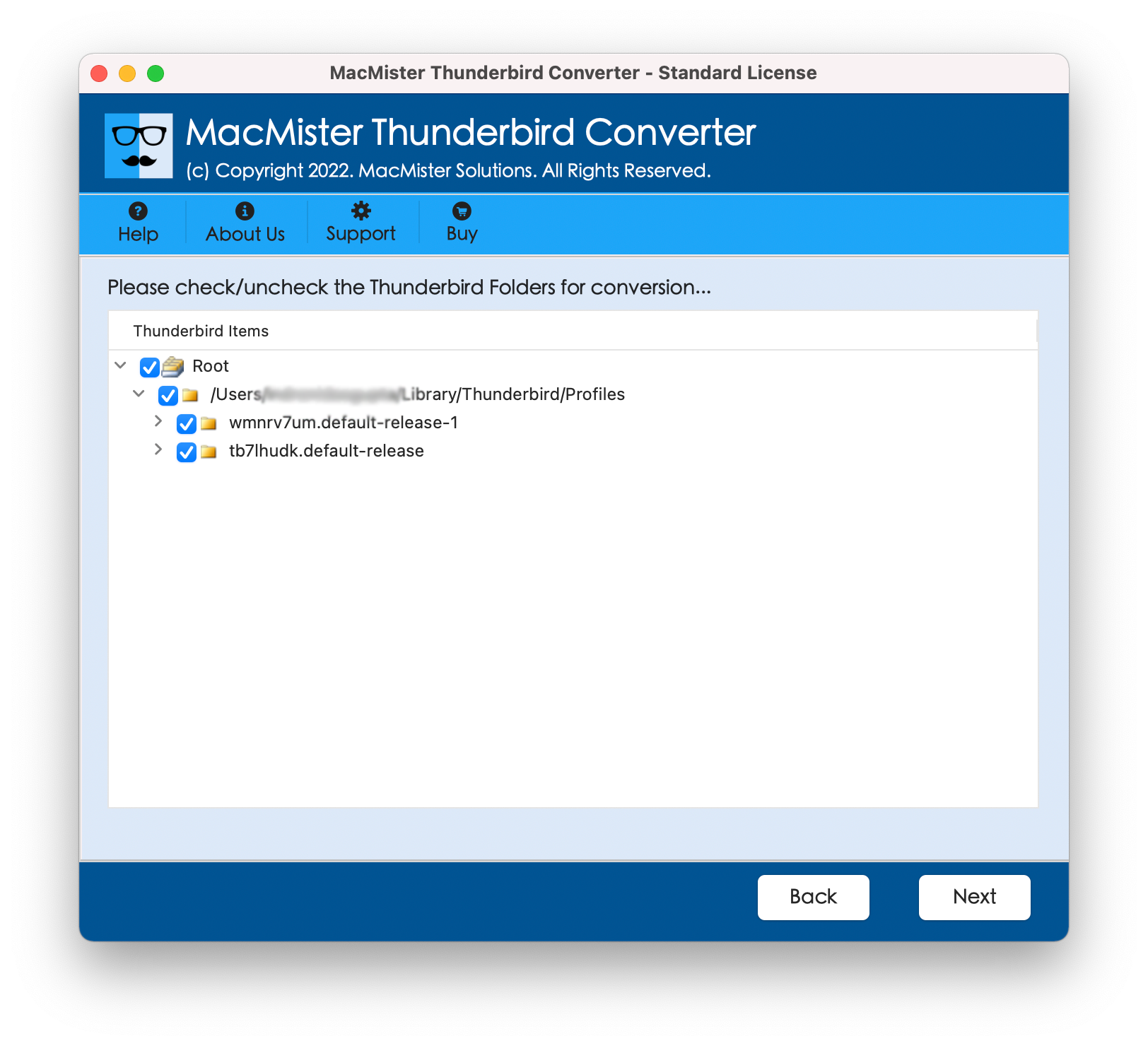
Step 4. Select PST or OLM from Select Saving Option list.
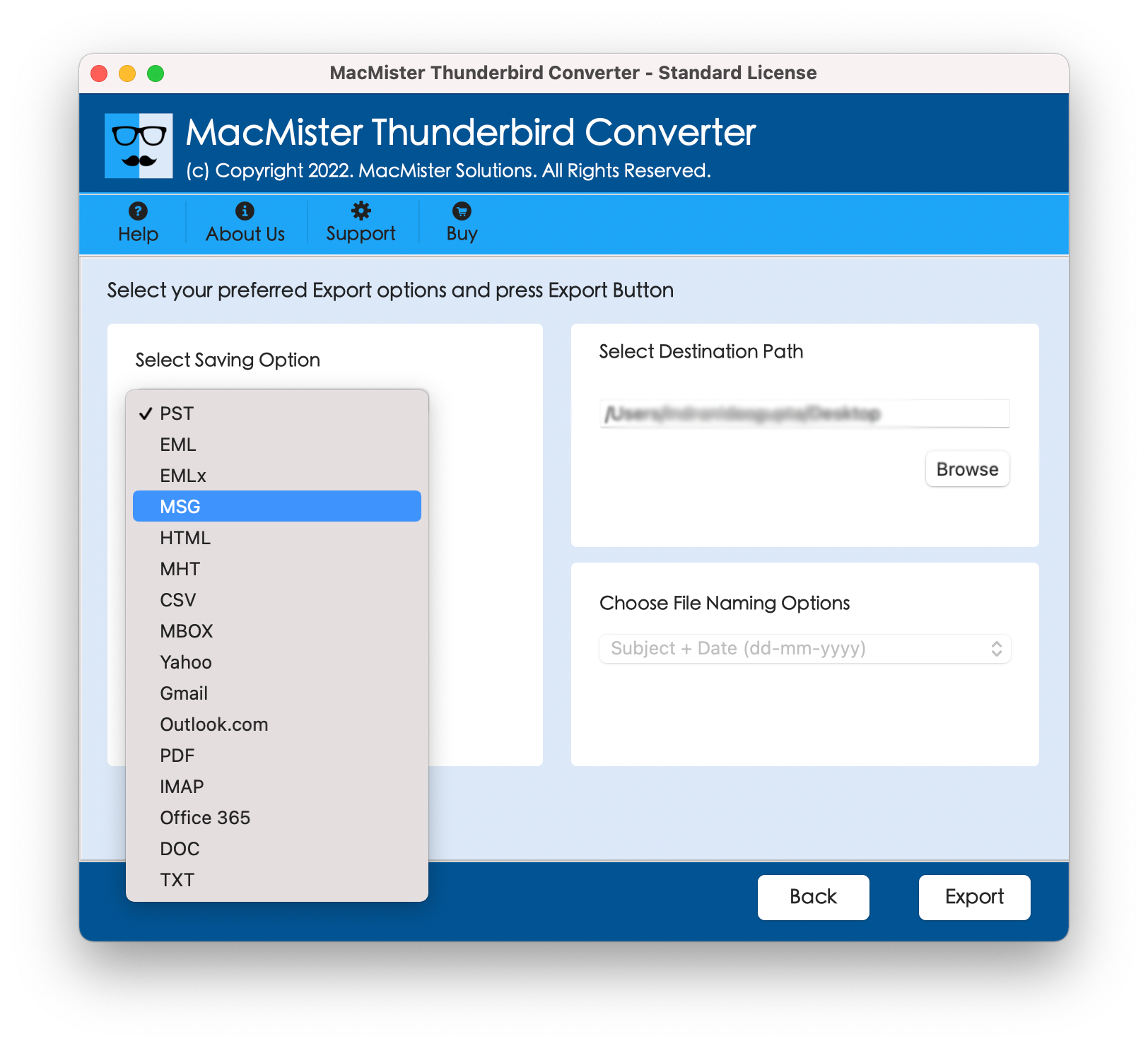
Step 5. PST or OLM comes with multiple sub-options that you can set as per need to save resultant file accordingly. After this click Export button.
Step 6. Tool will show Live Migration window on the screen. It will help you to track the export process.

Once the tool completes the backup process, it will show the “Conversion Completed” message on the screen with OK button. Click on the same to close the pop-up displaying the message. The application will automatically generate the log report and displays the same on the screen. It contains all the conversion related details such as saving option, saving path, start/end time of the backup process.
Note. If you have Thunderbird extracted MBOX files, then you can make use of Mac MBOX Converter Tool for the same. The software has the ability to batch convert MBOX files into PST and OLM directly on Mac without data loss.
Why to Opt MacMister Thunderbird Converter Tool?
There are many reasons for choosing MacMister Thunderbird Converter over other available applications –
- Uncomplicated GUI and an intuitive environment makes the tool very demanding among large organizations.
- Allows to backup Thunderbird email data to Outlook in batch at once.
- Installation of Thunderbird email client is not required for Thunderbird email backup.
- Makes sure that the carried output is completely accurate.
- Data integrity and folder structure of Thunderbird mailbox remain intact after the migration process.
- Includes the option to backup Thunderbird emails with attachments, contact and calendar.
- Supports both PST and OLM file format if a user want to backup Thunderbird emails to Outlook for Mac or Windows.
- Able to backup Thunderbird mailboxes to Outlook without limitations.
- Works trouble-free on Mac Monterey, Big Sur, Catalina, High Sierra and other Mac OS editions.
Final Thoughts
The entire write-up has shown the reliable and safe solution to backup Thunderbird email data to Outlook on Mac directly. Thunderbird Converter has launched in the online market after being tested by top-level experts. However, users can use the freeware version of the tool to experience the complete processing and the associated features of the application. It allows to backup first 25 Thunderbird emails to Outlook on Mac free of cost.
Also Read – How to Convert MBOX Files on Mac?












Add Comment