Introduction
Instagram, with its vast collection of captivating photos and engaging videos, has become a popular platform for sharing moments and stories. While it offers a great viewing experience, downloading content from Instagram directly can be a challenge. Thankfully, there are efficient methods available to download Instagram videos and photos effortlessly, allowing you to save and enjoy your favorite content offline. In this article, we will explore some quick and easy ways to download Instagram videos and photos in seconds.
Method 1: Using Online Tools
Several online tools have emerged that simplify the process of downloading Instagram videos and photos. These tools are user-friendly and typically require only a few simple steps.
Here’s a general guide to using such tools:
- Find the Instagram video or photo you want to download.
- Copy the URL of the specific post by clicking on the three dots (⋮) located at the top right corner of the post, and select “Copy Link” from the options.
- Open your preferred web browser and search for an Instagram video/photo downloader.
- Choose a reliable online tool from the search results and access their website.
- Paste the copied URL into the provided field on the downloader’s webpage.
- Select the desired video quality or photo resolution (if applicable).
- Click on the download button to initiate the download process.
- Once the download is complete, the video or photo will be saved to your device.
Method 2: Using Mobile Applications
If you frequently download content from Instagram and prefer a dedicated solution, mobile applications can be a convenient option. There are various apps available on both iOS and Android platforms that enable quick and seamless downloads.
Follow these steps to use a typical Instagram downloader app:
- Install a reliable Instagram downloader app from your device’s app store.
- Launch the app and grant the necessary permissions.
- Open Instagram and locate the video or photo you wish to download.
- Tap on the three dots (⋮) located at the top right corner of the post, and select “Copy Link.”
- Return to the downloader app and paste the copied link into the provided field.
- Choose the desired video quality or photo resolution, if applicable.
- Initiate the download process by tapping the download button.
- Once the download is complete, the video or photo will be available in your device’s gallery or within the app itself.
Method 3: Using Browser Extensions
Browser extensions offer a convenient way to download Instagram videos and photos directly from your web browser. Here’s a general outline of the process:
- Install a reliable browser extension that supports Instagram downloads. Popular options include extensions for Chrome, Firefox, and Safari.
- After installation, open Instagram in your browser.
- Locate the video or photo you want to download.
- Click on the extension’s icon in your browser’s toolbar.
- Select the appropriate download option for videos or photos.
- Choose the desired video quality or photo resolution, if applicable.
- Start the download by clicking the download button within the extension.
- The video or photo will be saved to your device’s default download location or a folder of your choice.
Conclusion
Downloading Instagram videos and photos shouldn’t be a daunting task, and thankfully, there are several efficient methods available to simplify the process. Whether you prefer online tools, mobile applications, or browser extensions, you can easily save your favorite content from Instagram and enjoy it offline at your convenience. Remember to respect the intellectual property rights of others and only download content for personal use or with proper permissions. With the methods outlined in this article, you can effortlessly download Instagram videos and photos in seconds and expand your offline Instagram experience.









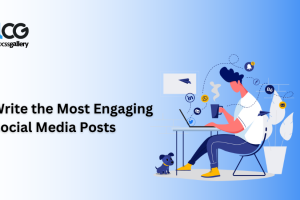


Add Comment